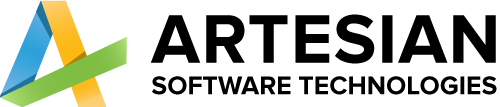- Home
- Services
-
-
Services
- Power Platform Services
- Business Application Development
- Microsoft Power Pages
- Microsoft Power Apps
- Microsoft Power Automate
- Microsoft Copilot Studio
- Microsoft Power BI
- Microsoft Fabric
- Microsoft Dynamics 365
- Microsoft Dynamics 365 for Sales
- Dynamics 365 Business Central
- Microsoft Dynamics 365 Field Service
- Microsoft Dynamics 365 Customer Service
-
Industries
-
-
- Solutions
-
-
Solutions
-
Team Extension
Selling online exposes your business to a large market of individuals from all walks of life. The internet is the largest shopping market in history.
Hire a Dedicated Team
-
-
- Company
-
-
Company
-
Team Extension
With specialised teams and staff augmentation services, we assist worldwide industries, innovators, companies, and entrepreneurs in strengthening their development strength.
Hire a Dedicated Team
-
-
- Careers
- Blog
- Contact Us
How to Effectively Implement Dynamics 365 Business Central in Your Business
How to Effectively Implement Dynamics 365 Business Central in Your Business

Table of Contents
In today’s competitive business landscape, organizations are constantly seeking innovative ways to streamline their operations, enhance productivity, and improve customer satisfaction. Dynamics 365 Business Central, a comprehensive business management solution by Microsoft, offers a powerful platform to achieve these goals. However, implementing such a solution requires careful planning, diligent execution, and effective change management to ensure a successful integration into your business. In this article, we will discuss the key steps and best practices to effectively implement Dynamics 365 Business Central in your organization.
Define your objectives and plan ahead:
It’s critical to establish your goals and determine the areas of your business where Dynamics 365 Business Central can add the most value before beginning the implementation process. Decide which specific problems you want to solve, such as enhancing customer relationship management, financial management, or inventory control. Make a thorough implementation plan with timelines, checkpoints, and allotted resources once you have a distinct vision.
Engage key stakeholders:
The implementation of Dynamics 365 Business Central is a business transformation initiative that affects numerous departments and stakeholders rather than just being an IT project. Start by involving the main decision-makers, department heads, and end users. Their participation and support are crucial for a successful adoption. Encourage open dialogue, explain the advantages of the solution, and deal with any reservations or hesitation to change. To ensure that all departments of your company are represented, create a cross-functional implementation team.
Assess and map your existing processes:
Understanding and documenting your current business processes is essential to achieving a seamless integration of Dynamics 365 Business Central. Make a thorough analysis of your existing workflows, data models, and points of system integration. This step will assist you in identifying areas that need to be improved and help you decide what modifications or configurations to the Dynamics 365 platform are necessary. To align the system implementation with your business needs, create process maps and specify the desired outcomes in detail.
Data migration and cleansing:
The migration of your current data is one of the key components of putting Dynamics 365 Business Central into practise. Evaluate the integrity and quality of your data, and if necessary, make plans for data cleansing and transformation activities. Create a migration strategy that ensures the accuracy and completeness of the data in the new system by identifying the data sources, such as legacy systems or spreadsheets. Think of the data migration process as a chance to clear out outdated or redundant data.
Customization and configuration:
A variety of customization and configuration options are available with Dynamics 365 Business Central to help you fit the software to your unique business needs. Utilise these features to integrate the system with your workflows and processes. To avoid complexity and ensure future system upgrades, a balance must be arrived between customization and default features. Engage experienced consultants or partners who can assist you in deciding on customization and configuration in a well-informed way.
Training and change management:
Adequate training and change management efforts are required for Dynamics 365 Business Central implementation to be successful. To help your staff become familiar with the new system’s features, give them thorough training. Adapt the training courses to the various user roles while ensuring ongoing assistance during the transition. Additionally, stress the advantages of the new system and explain how it will improve employees’ daily tasks. Encourage staff to offer feedback and suggestions for improvement, and take proactive measures to address any concerns or opposition to change.
Testing and quality assurance:
A crucial step in the implementation of any system is thorough testing. Make a testing strategy that takes into account all aspects of your business procedures and scenarios. Test the system’s operation, connectivity, and performance under various load situations. To make sure the solution achieves the desired results and addresses the identified pain points, conduct user acceptance testing (UAT). Before the go-live phase, implement a structured feedback loop to address problems and make necessary adjustments.
Deployment and go-live:
With proper planning and testing in place, it’s time to deploy Dynamics 365 Business Central in your production environment. Define a go-live strategy that minimizes disruption to your business operations. Consider a phased approach, starting with a pilot group or specific departments, and gradually expand the deployment. Monitor the system closely after the go-live to address any teething issues promptly. Provide ongoing support and training to end-users as they adapt to the new system.
Continuous improvement:
Powerful platform Dynamics 365 Business Central provides ongoing updates and improvements. Keep up with the most recent features and improvements and assess your company’s potential benefits. Review and analyse your processes frequently to find areas where the system could be further automated and optimised. Engage your implementation partner or consultants to take advantage of their knowledge and keep your system current with best practises in the industry.
Conclusion:
Implementing Dynamics 365 Business Central in your business can be a transformative journey that revolutionizes your operations and enhances your competitiveness. By following the steps outlined above and leveraging best practices, you can ensure a successful implementation and maximize the value of the solution for your organization. Remember that effective change management, proper planning, and ongoing support are vital components of a smooth implementation process. With careful execution and a dedicated team, Dynamics 365 Business Central has the potential to boost your company’s productivity and growth.