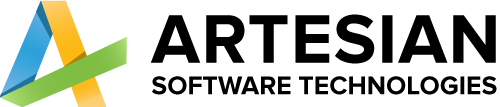- Home
- Services
-
-
Services
- Power Platform Services
- Business Application Development
- Microsoft Power Pages
- Microsoft Power Apps
- Microsoft Power Automate
- Microsoft Copilot Studio
- Microsoft Power BI
- Microsoft Fabric
- Microsoft Dynamics 365
- Microsoft Dynamics 365 for Sales
- Dynamics 365 Business Central
- Microsoft Dynamics 365 Field Service
- Microsoft Dynamics 365 Customer Service
-
Industries
-
-
- Solutions
-
-
Solutions
-
Team Extension
Selling online exposes your business to a large market of individuals from all walks of life. The internet is the largest shopping market in history.
Hire a Dedicated Team
-
-
- Company
-
-
Company
-
Team Extension
With specialised teams and staff augmentation services, we assist worldwide industries, innovators, companies, and entrepreneurs in strengthening their development strength.
Hire a Dedicated Team
-
-
- Careers
- Blogs
- Contact Us
Learn How to Build Cross-Platform Apps with .NET MAUI
Learn How to Build Cross-Platform Apps with .NET MAUI

Table of Contents
Today’s quickly changing digital environment depends heavily on mobile app development to encourage innovation and expand businesses. There has never been more of a need for superior cross-platform mobile applications. Still, creating applications that function smoothly on both iOS and Android can be difficult. This is where the powerful framework provided by.NET MAUI (Multi-platform App UI) comes into play, making it simple to create cross-platform apps.
What is .NET MAUI?
As part of the.NET 6 platform,.NET MAUI is an evolution of Xamarin.Forms. Microsoft created this free, open-source framework to make creating cross-platform apps easier. Because.NET MAUI allows developers to share code across platforms and create native user interfaces, it’s a powerful and effective tool for developing mobile apps.
Key Features of .NET MAUI
Before we dive into how to build cross-platform apps with .NET MAUI, let’s explore some of its key features:
- Single Codebase: You can write your business logic and user interface code once and have your app work on both iOS and Android platforms with.NET MAUI. This minimises the need for platform-specific code and reduces the development time.
- Native User Interfaces: Because.NET MAUI gives users access to native UI controls, apps can appear and feel as though they were created especially for each platform.
- Cross-Platform Compatibility: The ability to run your.NET MAUI apps on Windows, Linux, macOS, iOS, and Android provides a truly cross-platform development experience.
- .NET Ecosystem Integration: By allowing for smooth integration with the whole.NET ecosystem,.NET MAUI lets you take advantage of the tools, libraries, and languages you are already familiar with.
- Open Source: Because it is open-source,.NET MAUI has an active community that works to improve and extend its features on a regular basis.
Now that we have a grasp of the core features, let’s learn how to build cross-platform apps using .NET MAUI.
Getting Started with .NET MAUI
Before we dive into how to build cross-platform apps with .NET MAUI, let’s explore some of its key features:
Prerequisites
Make sure you have the following installed on your development machine before you start creating cross-platform apps with.NET MAUI:
- Visual Studio: You can use Visual Studio on both Windows and macOS to develop .NET MAUI apps.
- .NET 6: Make sure you have .NET 6 installed as .NET MAUI is part of this release.
- MAUI Workloads: Install the .NET MAUI workloads for Visual Studio.
Once you have these prerequisites in place, you’re ready to start building your cross-platform app.
Creating a New .NET MAUI Project
- Launch Visual Studio and click on “Create a new project.”
- In the project template selection window, search for “MAUI” and choose the “MAUI App” template.
- Configure your project settings, such as the project name, location, and solution name.
- You can choose to start your project with a blank template, or you can select one of the available templates that come with pre-built UI components and navigation patterns.
- Click “Create” to generate your .NET MAUI project.
Building the User Interface
.NET MAUI projects use XAML (eXtensible Application Markup Language) for defining the user interface. XAML is a declarative language that allows you to create user interfaces in a straightforward, XML-based format.
You can design your user interface in XAML, and .NET MAUI provides a wide range of native controls for creating your app’s UI, such as labels, buttons, text boxes, and more. You can use XAML to lay out the controls, set their properties, and define event handlers.
Here’s an example of a simple XAML layout for a login page:
<ContentPage xmlns=”http://schemas.microsoft.com/dotnet/2021/maui”
xmlns:x=”http://schemas.microsoft.com/winfx/2009/xaml”
x:Class=”MyApp.LoginPage”>
<StackLayout>
<Entry Placeholder=”Username” />
<Entry Placeholder=”Password” IsPassword=”true” />
<Button Text=”Login” Clicked=”OnLoginClicked” />
</StackLayout>
</ContentPage>
In this example, we define a login page with two text entry fields and a login button. When the “Login” button is clicked, it will trigger the “OnLoginClicked” event.
Writing Platform-Specific Code
Even though.NET MAUI promotes code sharing, you might occasionally need to write code that is specific to a given platform. Platform-specific projects are useful in this situation. You can make platform-specific projects for iOS, Android, and other compatible platforms with.NET MAUI. When needed, these projects offer a mechanism to add assets, configurations, or code that is unique to a given platform.
To create a platform-specific project:
- Right-click on the solution in Visual Studio.
- Choose “Add,” and then “New Project.”
- Select the appropriate platform-specific project template, such as “iOS App (Xamarin)” or “Android App (Xamarin).”
- Customize the platform-specific code in these projects as needed.
Debugging and Testing
Debugging and testing across multiple platforms is supported by.NET MAUI. For iOS and Android, you can debug your app on real devices or emulators. In addition, you can identify and address problems in your code with the debugging tools in Visual Studio.
When it comes to testing,.NET MAUI supports both UI and unit testing with well-known frameworks like Xamarin and NUnit.AUTest. This guarantees that your app is valid and works properly across all platforms.
Publishing Your App
It’s time to release your app to the appropriate app stores after it’s complete and tested. Additionally,.NET MAUI makes this process simpler. For both iOS and Android, you can use the standard app publishing techniques, which include building app packages, submitting them to Google Play and the App Store, and following to their respective approval and release procedures.
Tips for Successful .NET MAUI App Development
To build a successful cross-platform app with .NET MAUI, keep these best practices in mind:
- User Experience: Give top priority to developing a smooth and simple user interface for iOS and Android. Make your app feel native by utilising design guidelines and platform-specific user interface elements.
- Code Sharing: For maximum code consistency and minimal development effort, share as much code as you can between platforms.
- Performance: Keep an eye on the performance of the app, particularly when working on complicated tasks. To make sure your code runs smoothly across a range of devices, profile and optimise it.
- Testing: Extensive testing is essential. Try your app on a range of screens and devices to identify any platform-specific problems.
- Updates: Keep yourself informed about platform-specific updates and.NET MAUI. By doing this, you can take advantage of new features and guarantee compatibility with the most recent OS versions.
- Community and Documentation: Become a member of the.NET MAUI community and utilise the wealth of online resources and documentation. The community is a great place to share knowledge and get assistance.
Conclusion
Cross-platform app development is made easier with the help of the .NET MAUI framework. It provides an effective method for creating mobile applications of the highest quality due to its native user interfaces, single codebase technique, and wide cross-platform compatibility.
You can develop engaging apps that offer users on iOS and Android devices a consistent and enjoyable experience by following to best practises, making use of platform-specific capabilities, and remaining active in the.NET MAUI community.