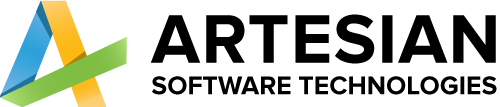- Home
- Services
-
-
Services
- Power Platform Services
- Business Application Development
- Microsoft Power Pages
- Microsoft Power Apps
- Microsoft Power Automate
- Microsoft Copilot Studio
- Microsoft Power BI
- Microsoft Fabric
- Microsoft Dynamics 365
- Microsoft Dynamics 365 for Sales
- Dynamics 365 Business Central
- Microsoft Dynamics 365 Field Service
- Microsoft Dynamics 365 Customer Service
-
Industries
-
-
- Solutions
-
-
Solutions
-
Team Extension
Selling online exposes your business to a large market of individuals from all walks of life. The internet is the largest shopping market in history.
Hire a Dedicated Team
-
-
- Company
-
-
Company
-
Team Extension
With specialised teams and staff augmentation services, we assist worldwide industries, innovators, companies, and entrepreneurs in strengthening their development strength.
Hire a Dedicated Team
-
-
- Careers
- Blogs
- Contact Us
Understanding the Costs of Microsoft Power BI: A Comprehensive Guide
Understanding the Costs of Microsoft Power BI: A Comprehensive Guide

Table of Contents
Businesses rely heavily on tools that can assist them in effectively analysing and visualising their data in today’s data-driven world. With the help of the powerful business intelligence platform Microsoft Power BI, businesses can now extract insightful knowledge from their data. To make wise choices about Power BI adoption, it is essential to understand the associated costs.
Power BI Overview
It’s important to understand what Microsoft Power BI offers before diving into the costs. With the help of the Power BI toolkit, users can connect to a variety of data sources, transform and clean the data, and produce reports and dashboards that are visually appealing. It enables companies to make data-driven decisions, which ultimately promotes efficiency and growth.
Power BI Service vs. Power BI Desktop
Understanding the differences between Power BI Service and Power BI Desktop is essential for understanding the pricing structure of Power BI.
- Power BI Service: Reports and dashboards are published, shared, and managed on the cloud-based Power BI Service. It makes it possible for team members to work together and for insights to be shared across an organisation.
- Power BI Desktop: On the other hand, Power BI Desktop is a desktop programme for making reports and dashboards. You can download and install it for free on a local computer.
Licensing Tiers
To meet the needs of different users, Microsoft Power BI offers a variety of licencing levels. The main licencing options were as follows:
- Power BI Pro: For single users or small teams, the Power BI Pro plan is planned. It comes with improved administration, sharing, and collaboration features compared to the free version and costs $9.99 per user per month.
- Power BI Premium Per User (PPU): Power BI Premium Per User, which was introduced to give businesses a cost-effective option, costs $20 per user per month. It includes all of the features of Power BI Pro in addition to the per-user advantage of accessing premium features.
- Power BI Premium: Target audiences for the Power BI Premium plan are larger organisations with more complex data requirements. It provides enhanced performance and dedicated cloud capacity. Power BI Premium is priced according to capacity, with the P1 tier’s 8 GB of RAM and 25 refreshes per day starting at $4,995 per month.
Power BI Embedded
Power BI Embedded offers a pay-as-you-go pricing structure for businesses looking to integrate Power BI reports and dashboards into unique applications or websites. It offers greater usage flexibility and charges users according to the quantity of data processed and the number of renders (such as page renders or rendered visuals).
On-Premises Reporting with Power BI Report Server
Microsoft offers Power BI Report Server for companies that need on-premises reporting. This is a distinct offering from the Power BI Service and comes standard with the SQL Server Enterprise Edition with Software Assurance. It also has its own licencing structure.
Additional Costs to Consider
In addition to the core licencing fees, the following additional factors could affect the overall costs of Power BI implementation:
- Power BI Premium Capacities: An organisation can choose dedicated Power BI Premium capacities if they need more capacity than what the Power BI Premium Per User plan offers. Depending on the organization’s particular needs, the price for these capacities varies.
- Training and Support: To get the most out of the platform, users of Power BI may find that investing in training and support is essential. Microsoft provides a variety of training tools, such as manuals, webinars, and certification courses.
- Data Integration Costs: The cost of integrating different data sources with Power BI could differ depending on how complicated an organization’s data infrastructure is.
Conclusion
Microsoft Power BI offers a versatile and powerful platform for businesses to leverage their data effectively. Understanding the costs associated with Power BI is essential for making informed decisions about its adoption. By evaluating the licensing tiers, considering additional costs, and assessing the specific needs of the organization, businesses can make the most of this invaluable business intelligence tool.